QuickBooks Database Server Manager: How to Download and Install in 2023?
Do you want to share QuickBooks files with your team members but don’t know how to do it? Hang on; we got you covered. Intuit QuickBooks have QuickBooks Database Server Manager that provides multi-user access, builds network web, and much more. This blog will guide you through the installation process and how to use the accounting software tool.
What is QuickBooks Database Server Manager?
QuickBooks Database Server Manager is a tool designed by Intuit for making multi-user server configuration easy. It can store personal data, create network data files, and share company files within the network. If your requirements are to share data with another computer network, then QuickBooks Database Server Manager is for you.
Simply put, the main work of this software tool is to build a network server within the connected computers, through which the hosting computer can share data and company files securely.
So now you are familiar with QuickBooks Database Server Manager, let’s go ahead and look at its powerful features.
Features of QuickBooks Database Server Manager
QuickBooks Data Server Manager is loved by all its customers because of its exceptional features and excellent benefits. As we have already got the introduction to QuickBooks Data Server Manager, let’s now look at its features in detail.
Server Features
You can see the list of users logged into your server network.It lets you change the status of the server with the Administrative tool. The server can host company files and can also share them with another computer.Update Features
The QuickBooks Data Server Manager by Intuit gives you features to update the tool automatically. To check the QuickBooks updates: Go to Start Button>> Program >>QuickBooks Database Manager >> UpdatesSystem Features
You can get all the system information with QuickBooks Database Manager. Meaning the software tool has the potential to detect and notify system problems as well. Go to Start menu>> Program >> QuickBooks Database Server Manager >> System >> System Information >> Database Server These are some of the amazing features of QuickBooks Database Manager that you can utilize after installing the program. Moving on, let’s discuss what are the things you need for QuickBooks Database Manager in the next section.Requirements for QuickBooks Database Server Manager
There are certain requirements that you need to fulfill to get QuickBooks Data Server Manager for your system. The first and foremost requirement before anything else is a stable internet connection. Make sure to have a reliable ISP network connected to your device to operate the software. Apart from that, you need the following:
- A Windows Device
- Processor with a minimum 2.4GHz
- 4 GB minimum RAM, 8 GB RAM for multiple users
- 2.5 GB of Disk space
- .NET Frame
- Microsoft Visual C++ Redistributable package
You must have all the above-written things to install and use QuickBooks Data Server Manager on your device. Also, note that QuickBooks Data Server Manager is not available for Apple device users and can only be accessed through a software tool of Windows.
How to Install QuickBooks Database Server Manager?
- Go to QuickBooks file desktop and update the software.
- Close all the files and server and search for Setup_QuickBooks.exe to install the downloaded file.
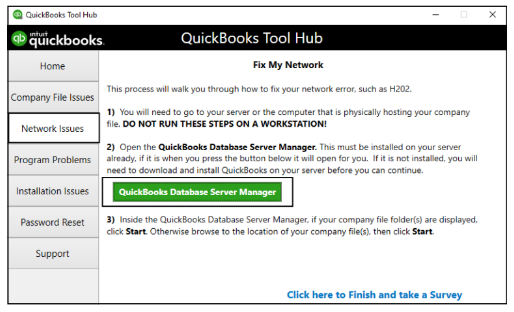
- Follow the on-screen instructions and select Network or Customer options and tap on Next.
- Choose the network setup option and click on the Next button.
- Lastly, tick the license box and tap on Install to initiate the installation process.
The process will take some time; once it is over, you can start using the QuickBooks Database Server Manager on your system. Also, please note that the software tool must be updated from time to time to maintain its efficiency. Let’s look at the steps to update the software in the coming section.
How to Update QuickBooks Database Server Manager?
Updating QuickBooks Database Manager is crucial to update to the features and efficiency to perform the tasks. Here are the steps to update QuickBooks Database Server Manager on your system:
- Go to Quickbooks Desktop and download the patch.
- After it is downloaded, reboot the server.
- You will receive the message once the server is updated.
- The update will modify the structure, and QuickBooks Database Server Manager will show a popup message of Create a backup.
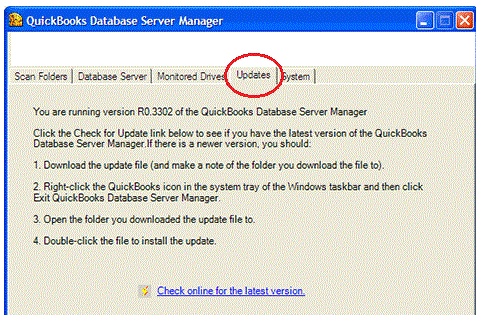
- Lastly, follow the on-screen instructions to create a backup of your data.
After this is done, refresh the software and start accounting with the new, updated features of QuickBooks Database Server Manager. However, if you are a new QB user, you might be wondering now that you have installed and updated QuickBooks Database Server Manager successfully and how to use it for your accounting needs. Let’s find out in the next section.
How to Use QuickBooks Database Server Manager?
QuickBooks Database Server Manager has an intuitive and user-friendly interface that can be accessed by all levels of users. Here, we have given detailed steps on how to use QuickBooks Database Server Manager.
- First, open QuickBooks Database Server Manager and go to the files that you want to use for multi-user access.
- Scan the company file on the server to check if they are configured properly to share.
- Add a new company file to the server from Monitored Drive features.
- Check the company file are connected and that users are logged in to the server.
- Now, click on Updates to share the files and download the recent updates.
This is how to use QuickBooks Database Server Manager. It can look a bit intimidating if you are a new user, however, you will get a hang of it once you start using it. Another important thing is to configure the software correctly for it to work properly with your system. Let’s learn the configuration process in the next part.
Note: The default location of company files is C:\Users\Public\Public Documents\Intuit\QuickBooks\Company Files and C:\ProgramData\Sage\Accounts\ for Sage users.
How to Download and Install QuickBooks Install Diagnostics Tool?
QuickBooks install diagnostic tool can be downloaded from Intuit’s official website. To do so, follow the step-by-step process we have listed below:
- Launch Intuit QuickBooks official website and download QuickBooks Install diagnostic tool for the desktop.
- The site will initiate the download process. Once, it is complete, you will see a popup to save the file.
- Save the file to an accessible location on your desktop.
After downloading the file, the process to install the software tool with the steps below:
- Go to the saved file location and tap to open it.
- You will see a popup with options, click on Run.
- Read the license agreement and tap on Yes to agree and proceed.
- QuickBooks Install Diagnostic tools will be installed on your device.
- Lastly, restart and redfish your system and accounting software tool to start using it.
That’s it, you have downloaded and installed the software tool on your device, but you might be wondering how to use it now. Let’s find out in the next section.
How to Configure QuickBooks Database Server Manager?
After installing the QuickBooks Database Server Manager, you need to configure the tool properly. So here is the step to configure depending on the tool you have.
If you have only the QuickBooks Database Server Manager tools, follow the step listed below:
- Tap on the Windows start menu.
- Type services in the Windows search bar and tap to open it.
- Now open QuickBooksDBXX.XX service. (Here, XX stands for your QuickBooks Version.)
- Click on General and navigate to the server status section.
- Tap on the Automatic tab from the startup type.
- Go to the log-on tab and select the local system account option.
- Navigate to the recovery tab, and from the drop-down menu, select restart the service option.
- Head back to the general tab, and lastly, reboot the QuickBooks Database Server Manager.
Once you have completed the steps, you can start using the software for your business.
If you have QuickBooks Database Server Manager and QuickBooks Desktop, follow the steps given below:
- Open QuickBooks Desktop on the system server.
- Head to the File menu and select Open or Restore company.
- Select and view the open company file, then tap on Next.
- Open the file in the multi-user mode option.
- Now login to the company file and move it to the file menu.
- Log out of the company to close the server.
- Go back to the
- Windows start menu and search for the database in the search bar.
- Lastly, click on QuickBooks Database Server Manager.
After completing the process, you will be able to work on the accounting software. So we have learned everything about QuickBooks Database Server Manager and its great features till now. However, there’s also another truth that the tool often fails to work properly, maybe because of internal coding errors or disturbed internet. But thankfully, you can fix the QuickBooks Database Server Manager all by yourself in a few minutes. Let’s learn how to do it in the next section.
How to Fix QuickBooks Database Server Manager?
- Launch QuickBooks on your device and go to the File menu options.
- Tap on the Utility tab and select rebuild the data option.
- Next, Click the OK button on the information window.
- Lastly, tap on OK to finish the process.
Points to Take Care of…
Please keep these things in mind while using QuickBooks Database Server Manager on your system.- Do not shut the software without logging out.
- Make sure that your server isn’t corrupted.
- Connect your device to reliable internet.
- Update the QuickBooks Database Server Manager for the latest features and advanced security.
- Make sure that your system is not affected by viruses and malware.
Frequently Asked Questions
QuickBooks Data Manager allows you to share company files with other computers in your network. It also lets to manage multi-user access.
You only need QuickBooks Data Manager when you want multi-user access. The tool is specially built to provide easy access to multiple computers within a network.
For individuals/small/medium businesses: The company file limit is 250 MB
For Enterprises: The company file limit is 1.5 GB
QuickBooks can be accessed by seven users at the same time and can work simultaneously on the accounting software.
QuickBooks keep 12 months of data and erase the older ones.
